Blog
3 Ecommerce Checkout Tips to Convert Your Customer
DynamicWeb
When it comes to ecommerce checkout, however, leaving a shopping cart behind is easier, and nobody is there to give the customer an odd look.
Of course if the e-business is yours, you want to minimize the risk of the customer bailing out on a purchase at the last minute. After all, they’ve filled their cart with the products they want to buy. They just have to take that last step. To increase your odds that the customer sticks around (and, in turn, to increase your conversion rates), here are three tips to optimize your ecommerce checkout:
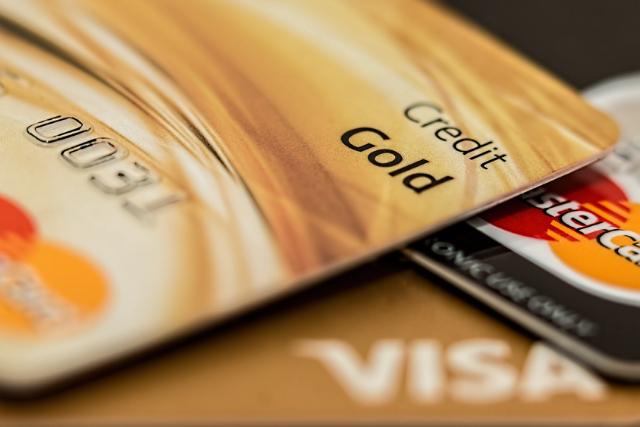
1. Optimize Your Forms.
Despite all the vast advances in ecommerce technology, we’re not yet at the stage where your site reads the mind of each customer. That may happen one day! In the meanwhile we still need the customer to fill out web forms with information like payment method and shipping address. The goal for you is to make your ecommerce checkout easier for your customer.
To make things easier, make it clear exactly what fields are required (i.e. “Credit Card Number” or “Zip Code”). Mark these fields with an asterisk (*) or with bold lettering, so the customer knows not to skip them. Also, if the customer hasn’t yet filled out a necessary field on your page, why not highlight that field in red or put a red “X” mark next to it? Customers dislike scouring entry forms inch-by-inch to find out which fields they forgot.
2. Limit the Number of Pages at Checkout.
You want as much information as possible. You’ve already won a gold medal in data mining. We know. But also consider that your customer’s time is precious. They do not want to enter an interminable ecommerce checkout process. For their sake, try to limit the number of pages and forms they have to fill out. A simple checkout includes the option to log in, then entry of billing info, then entry of shipping info, and finally a page to review and place their order.
For some products though, especially more complex B2B products, more information is a necessity. In this case, make sure to break up the pages and organize them into manageable and logical categories. For example, “Shipping” is an obvious category, telling the customer what type of information is required for that page.
Customers also appreciate knowing how far along they are in the journey, and how much further they have to go. Let the customer know, via page tabs or a progress bar, how far into the ecommerce checkout process they are and how much longer they have to go, even if it’s only a few pages.
3. Allow Customers To Register Afterward.
If your customer already has a login or a profile, that’s great. Existing profiles simplify the experience because your site automatically fills out pre-entered information, such as addresses. And if the customer wants to login with their favorite social network profile, that’s great too. But many of your visitors just want to buy and leave. Not every customer is looking to begin a long-term relationship with you, beginning at the ecommerce checkout stage.
If you force a registration, some customers react by just leaving your site and their shopping cart. Instead, offer your customer a chance to go through the ecommerce checkout as a “Guest”. As long as you get their email address, you are able to send them all the relevant information, such as purchase confirmations and shipping notifications. Then get their payment and shipping information. Finally, after the purchase is complete, that is the time to offer them the chance to create a password and profile. The customer is further incentivized by the fact that they’ve already entered in most of their information to that point anyway!
While shopping cart abandonment does exist in ecommerce, there are strategies to combat it. By optimizing your forms, limiting the number of pages, and not forcing registration, you improve the customer experience and make it easier for that customer to buy from you. Make the process smooth, and hopefully you won’t have to deal with tires peeling out of your virtual parking lot.